

| Map Design Advice - Lighting | 27 Jul, 2012 |
| Lexino | (2 comments, 3149 views) |
|
Lighting
This is about visibility and communication by using lights. Visibility As you know, there are 4 moods, Sunrise, Day, Sunset and Night, they all have different levels of lighting. Day is the brightest, and light comes from above, so not much shadows. Sunrise and Sunrise are less brighter, and light comes from either west or east, so big casting shadows. Night is dark, and is lighted up by the moon. So bear in mind when you choose a mood, you make the map suited to it by realising where the map are visible and not visible. You can make your map how challenging it is by using lighting. For example I am using my melee map Agamemnon, its a night map, I used the light bulb blocks on ground to make the map bright and easy to see, navigate and combat, then I have a hill in the middle where players jump on there, its not lighted up by anything, so combat there will be difficult. Although its easy to get there and more likely to find enemies to eliminate, its risky cos its dark (and the hill is small), this is a case of risk vs reward. Another example, I place a pool of water, I make it visible so players are aware of the pool so they avoid it, or put it in a shadow so players are not immediatly aware and might fall in. So you can make your map bright, so the map is nice and easy, or make it dark so the map is more challenging, or mix it up so some parts are easy or hard. Note there is a fine line between being challenging and frustrating. Communication Lights can be used to communicate to players. For example I use lights around a pole, so players can see the lighted area from a distance, so they know to go there, this helps navigation too, so players do not get lost. You can also light up a path so a player would follow it. Most useful in TA mode, as a player would know where the path are. Colour linking (see later in the article) is a good way of communicating to teams. Useful Blocks Lighted blocks (note they're lighted up in all moods, so there are no blocks that would be only active in Sunset and Night, like there were in TM1) are Tunnel entrances, railgun platforms, poles (and pole bases), spawns, healing and invulerable platforms, jump pads, sprint tracks, fences (at the edges), the platforms with metal borders, some tunnel blocks (3-3-X, 3-4-X), lighted platform blocks (1-10-X) and of course the light bulb block (2-6-1). Although they all have lights, some of them do not give off light onto the environment, the fences and jump pads are good examples. Unlighted blocks are nature blocks such as hills, trees and rocks, etc, the black and white decor blocks, arches and bridges, the big tunnel blocks (3-5-X, 3-6-X) and platform blocks (all of them except 1-10-X) 
(I took the pic in mediatracker, normally there are no colours on the pole bases) As you can see, the lighted blocks are quite visible, and are very useful for communicating, for example the sprint tracks are lighted so you can see it in dark and from a distance. But if you want the unlighted blocks to be visible, you have to light them up by using light blocks. Colour Linking I don't know what it's really called, but colour linking seems to be appropriate. What is it? well the spawn is either red or blue in team modes, and no colour in free for all modes. So for example, the spawn is red, so I place a sprint track adjacent to the spawn, the sprint track turns red, then I place a jump pad next to the sprint track, jump pad turns red. The blocks this work on are sprint tracks, fences, railgun platforms, healing and invulerable platforms, jump pads, tunnel entrances and poles. 
As you can see, the healing platform is red, but it's not next to the spawn, but rather linked to the spawn by the railgun platform and the pole base. This colour linking is very useful for team modes, as the players would follow the blocks in their team colour. Spawns and poles (spawns take precedence over poles if a block links to both) determines what the colour the linked blocks are. Note the spawn has no colour in free for all modes, so linked blocks would have no colour (not white as unlinked blocks would be), this is bad if you want the blocks to be visible, but useful if you want them to be not visible. Also poles have no colour, not even when captured, so blocks linked to it has no colour unless the pole is linked to the spawn. Also although this is very useful, its hard to link between blocks across the map, so I might suggest to Nadeo, to have them skinnable, like the light blocks in TM2, and this would allow for different colours in free for all modes as well, funky disco maps anyone? |
|
| Pirboss writes ... | 31, Aug, 2012 |
Thank you for this advise, i start building maps on SM and i didn't seen that about colours, i hope that will be helpful to help player to navigate to the battle 
|
|
| MrA writes ... | 28, Jul, 2012 |
I had not noticed the colour linking behavior around the spawn blocks, so that was really interesting to read! 
|
|