Hi there,
I've been stuggling to find an answer for the past few days and was wondering if anyone could help me clear things up?
All i'm trying to do is to apply a costum jailbreak script to my map. In another case I'm trying to apply a team deathmatch script to one of my maps... but whatever I seem to do, it's just not working.
I have come to understand that first, I need two files in order to apply any costom scripts to a map. So I figured I put these into 2 separate .txt 's and into the correct folder(s).
I've looked arround and what I generally find is "put the script in: userdata/documents/maniaplanet/modes/shootmania". This would be great if I could only find this folder. I've tried to create the folders myself, put the .txt scripts in there and try to locate it in the editor, but it just doesn't find it.
Your help is greatly appreciated, thanks,
*edit*
So I figured it out.. No need for advanced scripting or anything. Turns out it's quite simple and straight forward. For those still struggling, ill explain what you need to do using Jailbreak as an example:
-You need to download (or copy/paste) 2 Scripts for each costom gamemode.
(notice that you'll have to put the downloaded text into two seperate .txt's)
-You name the smallest one:
JailbreakArena.Script.txt
(this is the script you need to select and pick in-game to validate your map)
-put it in user/documents/maniaplanet/scripts/
map types/shootmania
(if the folder is not there, create one)
-You name the second file
Jailbreak.Script.txt
(again you have to put it in a .txt and notice this is usually the bigger txt file)
-put this one in user/documents/maniaplanet/scripts/
modes/shootmania
-That should do it. Now start the map editor and pick your costom gamemode from file (located in the top-left corner, where it says settings, underneath "buy game")
I believe this applies to most costom gamemodes.
-make sure you name the .txt's properly
-make sure you put them in the correct folders
-if it doesnt show the scripts in-game the first time, restart shootmania
happy mapping and good luck
deweeda


 Log in
Log in
 Trackmania² Exchange
Trackmania² Exchange
 Shootmania Exchange
Shootmania Exchange
 TrackmaniaExchange
TrackmaniaExchange
 Trackmania Original Exchange
Trackmania Original Exchange
 Trackmania Sunrise Exchange
Trackmania Sunrise Exchange
 Trackmania Nations Exchange
Trackmania Nations Exchange
 Trackmania United Forever Exchange
Trackmania United Forever Exchange
 Trackmania Nations Forever Exchange
Trackmania Nations Forever Exchange
 ItemExchange
ItemExchange
 ManiaPark
ManiaPark
 TMTube
TMTube
 ManiaExchange Account
ManiaExchange Account
 ManiaExchange API
ManiaExchange API