

 Log in
Log in
 Trackmania² Exchange
Trackmania² Exchange
 Shootmania Exchange
Shootmania Exchange
 TrackmaniaExchange
TrackmaniaExchange
 Trackmania Original Exchange
Trackmania Original Exchange
 Trackmania Sunrise Exchange
Trackmania Sunrise Exchange
 Trackmania Nations Exchange
Trackmania Nations Exchange
 Trackmania United Forever Exchange
Trackmania United Forever Exchange
 Trackmania Nations Forever Exchange
Trackmania Nations Forever Exchange
 ItemExchange
ItemExchange
 ManiaPark
ManiaPark
 TMTube
TMTube
 ManiaExchange Account
ManiaExchange Account
 ManiaExchange API
ManiaExchange API

MAP DESIGN ADVICE - INTRODUCTION
Lexino says:
This blog is about making a great map, well designed and thought out. I did some reading and found what makes a great map.
Things that makes a map great are
- Theme - What the map presents to the player?
- Style - How the map presents to the player?
- Balance - Do the map has equal opportunities for each player?
- Variation - Is the map varied enough so the player is always unfamilar with the map?
- Layout - The shape of map, its routes, how each area connect to each other?
- Placement - Are the placement of spawns, poles, railgun platforms, etc good?
- Decoration - is your map immersive so a player believes the map is realistic?
- Lighting - Is the map easy to see? Are you able to see the other players? (this is most important in night maps)
- Navigation - Is your map easy to get around? are there many routes?
- Risk vs Reward - Does your map has desirable things in a dangerous or exposed spot? (railgun platform is a good example)
- Height - Does the map has many height variations so the map is not flat?
- Predictability - Is it clear what to do in the map? Does the player knows where to go, are the goals easy to find?
- Action - Does the map keep the player playing, always moving and eliminating?
I took those things from Unreal Wiki, which has good advice on designing maps, you can read there if you like
Map Design
Map Flow
Since SM is similar to Unreal, the advice can be translated to SM.
I might elaborate on some of the things later on, you are welcome too.
Thanks for reading
PapyChampy says:
Pretty much covers every aspect of map making in FPS. Good job.
One thing isn't to be forgotten : the game mode in which the map will be played.
For example, I observed that even if the validation conditions are the same, a good Elite map isn't a good Heroes map.
The game mode is something that the builder must always keep in mind.
MrA says:
Well, you can use the same map as a basis, but normally you would need modify various things. The location of the goal(s) and how many goals, the approaches for the attack or the positions defences, are all of these still appropriate? If you are prepared to make the neccessary modifactions then re-using the same base map as a starting point in a new mode should be possible.....
But, sometimes no matter how you adjust a map, is just not appropiate for a new mode, or will become unrecognisable as the same map.
Note: This is in my experience so far, but PapyChampy has more experience on this, so...
PapyChampy says:
Yeah, of course, some reworking on maps to adjust them to the gamemode does the trick in general.
It's more a matter of quality for the whole map in the end. Maps made for a specific gamemode and only this tend to be funnier to play.
kadaz says:
It is better to try a new idea, while working on the old ones, to keep the your map list fresh. What I mean is, that instead of the same again again style of maps being released, try different options and expand new ideas, than to settle for the same old style. Introducing new maps like this will raise the probability of your maps being downloaded and even an possibility being used on a server. Keep in mind though.. quality is number one.. and please don't over do it, nothing more frustrating in this game, than seeing a map overdone, when it could of been kept rather simple rather over emphasized the idea and ruin the flow with clutter.
Happy Gaming and see you at a server sometime or in some post here.
//Kadaz out.

MAP DESIGN ADVICE - BALANCE
Lexino says:
Balance
This is most important of all things I listed in the introduction in my opinion, so I'm posting this first.
Keep balance in the mind when you are building, you do want to give equal opportunities to each team (in team modes) or each player (in free for all modes).
How to make a map balanced? Find how each player can achieve their objective (may that be capturing poles or eliminating others, etc), do they have equal distances, time, special blocks (such as railgun platforms), do they have an equal chance of doing the objective?
An example of an unbalanced map in Battle, the Red team can get to the poles very easily, there are lots of railgun platforms on their side of map. The Blue team has difficulty to get to the poles they are to capture or even the poles they're defending, so they have no chance of capturing or defending the poles before the Red team achieve their objective.
Easiest way to do this is to make symmetrical maps, that way, everyone has equal distances, jumppads, railgun platforms, etc. Note this might become a risk of lack of variation.
Asymmetrical maps can be balanced too, but it's more difficult to balance, as the map would be very varied with lots of different routes, blocks, etc, so harder to build for the map to be equal, but its totally possible as long as it's fair for all parties.
Also keep the game mode in the mind too when you're making the map balanced, for example, in Elite, you do want the pole nearer to the defenders than the attacker

MAP DESIGN ADVICE - RISK VS REWARD
Lexino says:
Risk vs Reward
CliffyB (Epic Games game designer) famously said "Put desirable things in a dangerous or exposed spot"
I am going to use my melee map Agamemnon as an example. In that map I placed 4 railgun platforms in hard to reach spots, and they're quite exposed. So a player would risk to get to those platforms and also risk himself from incoming rockets. Thats risk vs reward, you would risk yourself to get a lot of kills from railgun, the reward from the risk.
Another good example is a hard to reach healing platform, so if you are low on armor, you would risk yourself to get there either using tricky jumps/sprinting (parkour) and/or avoiding other players/rockets, to heal yourself.
So the things that gives the player advantage such as railgun platform, healing platform, and invulnerable platforms. It depends on the block, but make sure they are open and easy to see for other players, and/or make them hard to reach. No one likes a camper that they can't see, or a player keep going to the healing block very easily and frequently.
MrA says:
For the healing/recharge platform I think there can be more options than simple risk/reward, it can also be placed in a relatively 'safe' place if there is an associated cost (such as loss of attacking/defending momentum)... so as well as risk/reward we might also think about cost/benefit.

MAP DESIGN ADVICE - ARCHITECTURE & DESIGN
dreadofmondays says:
This post is inspired by Lexino's excellent posts on this subject (which you can read here). However, it is about something that he has yet to touch on - the role of architecture and traditional design in mapping. 50% of the work mapping is done in design, and there are important things to keep in mind, because a badly designed map can be very confusing or disorienting for players, and they can become very frustrated. This is something you want to avoid at all costs.
When designing a map, you need to make sure that the player can easily identify and understand the space in which he is playing in. He needs to be able to quickly recognise where he is in the world, where all the important points in the map are, and where other players are likely to come from. There are several tools in achieving this.
Firstly, the control points in the map should be easily visible, no matter where the player is. Of course there are exceptions; the player might be underground, or behind a wall. But if the space is not confusing, they will be able to remember where the point was and head towards it. What is particularly important is making sure the point, or a route to it, can be seen from the spawn point, because otherwise the players will simply have no clue where to go and may wander around frustrated until they happen upon it by chance.
To prevent players becoming confused or disoriented, they must be able to easily recognise where they are. The easiest and most effective way of doing this is to provide landmarks. Structures or objects that are distinct from the rest of the map are used as reference points by players (even if the players don't consciously realise it) Generally these can be tall structures like castles or cliffs, but you can also use trees, water, or creative building to create memorable objects. In particular, they work very well when integrated with control points - the thinking time for the player is simplified, as all they need to do is head for the structure.
When a map does not have any clear reference point, it gets very confusing for players as they have to make a conscious (and frustrating) effort to remember where they are. This is a particular problem in maps which feature heavy use of concrete blocks, and in some symmetrical maps (and recently I had the misfortune of playing on one that was both!). If your map begins to look all the same, add some colour!
A very useful tool for telling players where to go is simple prompting. Add roads or power rails to a map, and players will choose to follow them. In a battle map, for example, adding a clear and obvious path between the control points will ease new players into the map.Once players become comfortable with where the control points are, they can start searching for alternate routes (which, if you are a good mapper, you will have remembered to provide) A map with several routes to the control point and no obvious way to go can cause players to get frustrated as they blindly stumble around trying to locate the point.
You do not have to strictly use roads; holes in a wall, tunnels, channels between structures - almost anything will do, as long as it is a clear route that relates to the control points. A very easy and simple way to indicate the route is simply to make sure players can see the tops of the control points, but this may not be an option in some situations (such as underground).
Finally, a player's eye naturally follows lines and colours - for an aesthetically pleasing map, include leading lines and framing. You can use walls or rows of objects to create lines, and things like tunnels or portcullises to frame objects in the background. Anything within reason. Players' eyes will be drawn to where the frame or leading lines converge, and they will then notice what you want them to see, be it a spot of cover, a sniper deck, a tunnel entrance, or a pole-less control point.
A good aid when building with design in mind is to keep an idea of priority. What objects are most important in the map? In a royal map, for example, arguably the most important object would be the single control point. The next important after that would be the route between the spawn points and the control point. When you need to make a trade-off between calling attention to one object or another, you can judge which object is more important and favour that one.
Keep these tips in mind when you build your own maps, and you will see the difference.Happy mapping!
Lexino says:
Excellent article, I believe this covers Layout, Placement and Navigation that I listed in the introduction, thanks for doing this
SpikeX says:
Cool article!! I personally also think environment and design should be well combined with each other.. Alone with ur buildings, walls and structures you can easely show a rough sketch off where the player should head to next.. And when that is all been build, why not make a sweet building or monument of the structure/wall?? Its sad to see bad build maps who show no route or carefull build environment at all.. Take some time next when you build a map and you will see something really cool can come up from it

MAP DESIGN ADVICE - HEIGHT
Lexino says:
Height
also known as Z-Axis (actually Y-Axis in the SM (and TM1/2) editor, don't ask me why its Y instead of Z)
Making a map with lots of height variations would be much more fun for the player than a flat map. There are more distance that the player can go than he could on a flat map. For example I make a flat map, a 10x10 map, that's 100 blocks of distance you can travel, but if you use height, you are making a map thats more than 100 blocks of distance in a map thats still 10x10. You are making the map bigger without changing the dimensions. Even if you waste blocks using mountains or platform blocks to make height, you are still creating more distance. For example, a 10x10x10 map, thats 1000 blocks, and I use maybe about 400 blocks to create height variations, thats 600 of distance, a 500 more than a 10x10 flat map.
It helps the combat, people like to kill enemies from relative safety, they could do that from above, from a ledge, bridge, etc, they could drop down if they like to pursue close combat.
Also it allows for surprise combat. For example, I see an enemy, instead of going straight to him, I could jump on a ledge, move beside him, then drop down behind him, then eliminate him. This works because players rarely looks up or down.
And they make a good cover against vertical fire, either from above or below.
Also it makes for a element of danger, you could put offzone blocks below a bridge or whatever, that makes combat going on the bridge more risky as you couldn't jump off to escape.
So what blocks are good for making height variations? there's terraforming, the hills and mountains which allows for great or subtle height. There's underground, which add additional height to the map, those circle tunnel entrances are good. Platform blocks, the rectanglar and square ones can be placed at any height, and there are sloped variations so you can link to the blocks from the ground. There are jump pads which allows you to get on a higher ledge or places that's impossible by foot. This allows the map to be very varied.
Don't go crazy though, make sure your map is still playable, easy to navigate and most of all, fun
MrA says:
Its also good to consider height along with the weapon that a player will have or be facing.
A high position while possessing the laser is quite a strong combination especially if the height gives an overview of a lot of the map, this effects map balance.
Not suprisingly, if we turn that around, putting a player against the laser while he is in an exposed high up place can also strongly effect map balance.
If the mode is elite or heroes its particularly relevant to think of this due to the attack/defense team each possessing different weaponry.
banjee says:
Height can also be an issue in the map's scenery. Ridiculously high walls or blocks can make a map look cheap or not very well made. Make sure that your map is in proportion.
PapyChampy says:
Indeed, but there is also the problem of "closing your map" so that players do not leave the main area. Heigh complicates even more this issue.
Playing with heights can be a very nice touch on a map. For beginner builders, i'd recommend to avoid it for the first maps.
hageldave says:
there is a simple reason why its the Y-Axis.
Because its allways been the Y-Axis. You dont add height when switching from 2D to 3D, no you are adding depth which would be the z-Axis
Now ontopic: I also think that the 3rd dimension can rly enrich gameplay, it though is not easy to make it work speaking of ballance and accessability of the hights. but everyone should be encouraged to try it
niklas2011 says:
Height is also Y-Axis in mathematics, it makes perfect sense. Z-Axis is the 3rd dimension (thinking of math)

MAP DESIGN ADVICE - LIGHTING
Lexino says:
Lighting
This is about visibility and communication by using lights.
Visibility
As you know, there are 4 moods, Sunrise, Day, Sunset and Night, they all have different levels of lighting. Day is the brightest, and light comes from above, so not much shadows. Sunrise and Sunrise are less brighter, and light comes from either west or east, so big casting shadows. Night is dark, and is lighted up by the moon.
So bear in mind when you choose a mood, you make the map suited to it by realising where the map are visible and not visible. You can make your map how challenging it is by using lighting. For example I am using my melee map Agamemnon, its a night map, I used the light bulb blocks on ground to make the map bright and easy to see, navigate and combat, then I have a hill in the middle where players jump on there, its not lighted up by anything, so combat there will be difficult. Although its easy to get there and more likely to find enemies to eliminate, its risky cos its dark (and the hill is small), this is a case of risk vs reward. Another example, I place a pool of water, I make it visible so players are aware of the pool so they avoid it, or put it in a shadow so players are not immediatly aware and might fall in.
So you can make your map bright, so the map is nice and easy, or make it dark so the map is more challenging, or mix it up so some parts are easy or hard. Note there is a fine line between being challenging and frustrating.
Communication
Lights can be used to communicate to players. For example I use lights around a pole, so players can see the lighted area from a distance, so they know to go there, this helps navigation too, so players do not get lost. You can also light up a path so a player would follow it. Most useful in TA mode, as a player would know where the path are. Colour linking (see later in the article) is a good way of communicating to teams.
Useful Blocks
Lighted blocks (note they're lighted up in all moods, so there are no blocks that would be only active in Sunset and Night, like there were in TM1) are Tunnel entrances, railgun platforms, poles (and pole bases), spawns, healing and invulerable platforms, jump pads, sprint tracks, fences (at the edges), the platforms with metal borders, some tunnel blocks (3-3-X, 3-4-X), lighted platform blocks (1-10-X) and of course the light bulb block (2-6-1). Although they all have lights, some of them do not give off light onto the environment, the fences and jump pads are good examples.
Unlighted blocks are nature blocks such as hills, trees and rocks, etc, the black and white decor blocks, arches and bridges, the big tunnel blocks (3-5-X, 3-6-X) and platform blocks (all of them except 1-10-X)

(I took the pic in mediatracker, normally there are no colours on the pole bases)
As you can see, the lighted blocks are quite visible, and are very useful for communicating, for example the sprint tracks are lighted so you can see it in dark and from a distance. But if you want the unlighted blocks to be visible, you have to light them up by using light blocks.
Colour Linking
I don't know what it's really called, but colour linking seems to be appropriate. What is it? well the spawn is either red or blue in team modes, and no colour in free for all modes. So for example, the spawn is red, so I place a sprint track adjacent to the spawn, the sprint track turns red, then I place a jump pad next to the sprint track, jump pad turns red. The blocks this work on are sprint tracks, fences, railgun platforms, healing and invulerable platforms, jump pads, tunnel entrances and poles.

As you can see, the healing platform is red, but it's not next to the spawn, but rather linked to the spawn by the railgun platform and the pole base. This colour linking is very useful for team modes, as the players would follow the blocks in their team colour.
Spawns and poles (spawns take precedence over poles if a block links to both) determines what the colour the linked blocks are. Note the spawn has no colour in free for all modes, so linked blocks would have no colour (not white as unlinked blocks would be), this is bad if you want the blocks to be visible, but useful if you want them to be not visible. Also poles have no colour, not even when captured, so blocks linked to it has no colour unless the pole is linked to the spawn.
Also although this is very useful, its hard to link between blocks across the map, so I might suggest to Nadeo, to have them skinnable, like the light blocks in TM2, and this would allow for different colours in free for all modes as well, funky disco maps anyone?
MrA says:
I had not noticed the colour linking behavior around the spawn blocks, so that was really interesting to read!
Pirboss says:
Thank you for this advise, i start building maps on SM and i didn't seen that about colours, i hope that will be helpful to help player to navigate to the battle
